Listen to a podcast on video hosting and sharing
Within the past year online video hosting sites have exploded allowing users to easily to upload and share videos on the web. Among all the web 2.0 players in this area, YouTube is currently the top video hosting web site serving up over 100 million a day in 2007 and allowing users not only to upload their own video content easily, but also to embed video clips into their own sites.
Do some searching around YouTube and see what the site has to offer. You'll find everything from 1970s TV commercials and 60s music videos to library dominos and kids singing about bloopers here. Like any free site, you will find videos that do not suit you. Explore and see for yourself what the site has to offer visitors.
Discovery Exercise:
- Explore YouTube and locate a video y0u want to add as an entry in your blog.
- Create a blog post about your experience. Here are some questions to get you started: What did you like or dislike about the site? Why did you choose the video that you did? Are there any features or components of the site that you find interesting? How can they be applied to library web sites?
Optional Discovery Exercise:
Try adding a video clip to a blog post.
Here are the steps:
!. Copy the code for the "Embeddable Player" that appears to the right of the video in YouTube.
2. Sign onto Blogger.
3. In Blogger, select new post.
4. In the new post window, select the edit html tab.
5. Paste the code into the edit html window.
6. Select the compose tab and type your comments.
7. Save or publish your post.
Here is where you will find the code:
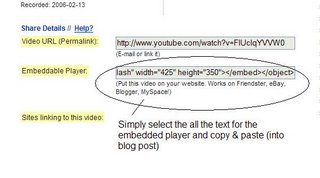
Other popular video hosting sites:
NOTE: Videos, like music downloads, require large amounts of bandwidth. It is recommended that you complete this exercise during light internet usage times.




No comments:
Post a Comment